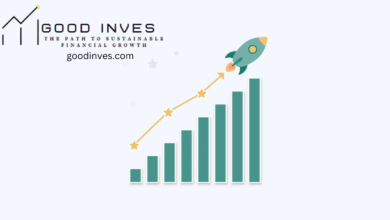How to Manage Social Media Accounts Effectively

Social Media: Nowadays, mastering social media management has become an essential skill for individuals and businesses alike. Navigating various platforms, interacting with your audience effectively, and keeping up with ever-changing algorithms are pivotal aspects of a successful social media presence.
Over the past few years, we’ve seen many businesses gain new fans and customers from their social media accounts. This success is not random, but rather it is all part of a carefully designed approach to building a successful strategy for managing their accounts.
From crafting relevant content to leveraging analytics, it is necessary to delve into the strategies and tools that will enable you to not only retain your audience, but gain a new one. Whether you’re a seasoned social media marketer or just starting your online journey, this guide offers some of the best tips for managing your social media accounts like a pro.
If you’ve ever wondered how to reduce your workload when managing your own – or your clients’ – social media accounts, you’ve come to the right place. In this article, we will guide you through the easiest ways to manage and monitor all the social media accounts you use daily.
What is managing social media accounts?
Social media account management is the process of organizing and managing activities on social media platforms, whether your own or on behalf of other individuals or organizations. Managing social media accounts includes creating content appropriate for the audience that follows these accounts, scheduling the publication of content at appropriate times, and interacting effectively with followers to build positive communication. Management also includes using analysis tools to understand the performance of campaigns and analyze data, in addition to designing and implementing advertising campaigns and monitoring the activity of competing accounts.

By managing social media accounts, you can strengthen relationships with your audience, improve awareness of your account or the account’s brand, and achieve your marketing goals. Social media account management tasks include, but are not limited to:
Create relevant content
Prepare attractive images and inspiring text content appropriate to the nature of the account.
Writing expressive and inspiring posts to motivate subscribers to take a specific action.
Post scheduling
Determine the optimal times to publish content on multiple platforms so that it has maximum impact without boring audiences.
Schedule periodic posts to maintain a continuous and regular presence on your accounts.
Interact with followers
Respond to comments immediately and show appreciation for followers’ interaction.
Asking questions and polls to encourage active participation and audience interaction.
Performance analysis
Using analysis tools to estimate the interaction rate and find out the optimal time for publishing.
Analyzing data from paid advertising campaigns to determine the best strategy to achieve advertising goals.
Managing advertising campaigns
Prepare a targeted advertising campaign to increase the number of subscribers.
Design attractive ads to increase interaction and attract a specific age group.
Monitor competitors
Follow competitors’ accounts to understand their strategies and learn from best practices.
Analyze followers’ interaction with competitors to adjust your content strategy.
Crisis Management
React quickly to any negatives or unfavorable comments.
Disseminate positive messages to respond to any concerns or reservations among the public and encourage them to communicate and express their opinions freely.
The development of social media account management
The definition of social media management is never fixed, as the nature of platforms is constantly changing as well as the nature of audiences and their interests, which means that the responsibilities that go into managing accounts are always changing as well. As the number of social media platforms increases, account management has become more complex and diverse. Not every platform interacts with the audience in the same way, which requires managers to customize different strategies for each platform according to its nature and target audience.
This process has witnessed remarkable development over the years, as it has become one of the main tools that individuals and companies rely on to build relationships with the audience and enhance the brand, or that influencers rely on to maintain and increase their fan base over time.
These developments prove one thing: social media is driving how audiences, influencers or consumers interact with businesses, making the roles of social media crucial and making the science of social media account management indispensable today.
Learn also: How to make profit from writing and blogging?
As an example of this development, social media account management has benefited greatly from technological advancements today, as advanced analytics tools and artificial intelligence techniques can provide accurate insights into campaign performance and analyze follower behavior. So, the matter has moved from relying on traditional methods of communicating with the audience to relying on more advanced technology to communicate with them and understand them more.
In addition, instantaneous communication with messages from audiences and customers via automated response has become an indispensable factor today for the success of pages on social media, which effectively enhances the relationship between the brand and the audience, something that did not exist before.
So, managing social media accounts is no longer just a way to increase followers and attract more likes, but has become an indispensable art and an integral part of the strategies of businesses and brands that want to spread.

Find the target audience
The key to creating impactful and engaging content is to define your target audience, as focusing on these individuals will allow you to create more effective messages across your social media profiles. To best find and attract your brand’s target audience, ask the following questions:
- Who is your current audience?
- What type of information are they looking for and why?
- Where do they go to get this information?
- What topics interest them?
- Which brands do they trust, and what can you learn from them?
The answers to these questions will determine your approach to social media, what platforms you should be on, what your brand looks like online, what trends attract your audience and how you communicate with customers. Getting to know your audience is not just a one-time exercise, but asking yourself these questions on a routine basis is the basis on which you must rely to manage your accounts professionally.
How do you manage social media accounts?
Here are some key steps for managing your social media accounts that will help you reduce your workload and increase the time you have to spend on quality content:
1- Control all your accounts from one account
There is no doubt that managing many social media accounts will be a waste of time and effort if you manage each account separately through individual applications. Therefore, handling all accounts through one control panel is a huge time saver.
There are many software solutions and applications available that allow you to consolidate multiple social media profiles into one place. These tools are often referred to as social media management platforms. Using such software can provide many benefits, including the ability to:
Manage multiple accounts: You can access and manage multiple social media accounts from different platforms through one dashboard.
- Post scheduling: You can plan and schedule posts across different social media platforms in advance, which saves time and ensures consistent content sharing.
- Monitor engagement, comments and mentions across different profiles without having to switch between multiple apps or websites.
- Analytics and reporting on the performance of your social media efforts with unified analytics and reporting features.
- Respond to messages and comments from different social media accounts within a unified interface.
- Popular social media management tools that provide these features include:
- Hootsuite is a tool that allows you to manage and schedule posts on different social media platforms from one dashboard.
- Buffer is a tool that enables you to schedule posts, track the performance of your content, and manage multiple social media accounts.
Sprout Social provides social media management, analytics, and engagement tools in one platform.
Later specializes in Instagram scheduling but also supports other platforms, allowing you to plan and schedule posts.
Read also: Do you like writing? How to make money by selling your books on Amazon Kindle
Automate all your posts
The process of actually posting content to every social network can get very annoying if you do it multiple times throughout the day. Therefore, it’s much easier to create content in batches and schedule it to publish automatically at the appropriate times.
On the other hand, you can automate all your posts on social media using social media management tools, which saves time and ensures a consistent presence across your different accounts. Here are the important steps to automate your posts on social media:
Select a social media management tool that supports automation and automation. Some popular tools include Hootsuite, Buffer, Later, and Sprout Social.
Link the social media accounts you want to manage through the tool, as most tools support major social networks such as Facebook, Twitter, Instagram, LinkedIn, and others.
Prepare your posts, including text, images, and any other media you want to share. Most tools provide an easy-to-use interface for creating and scheduling posts.
Use the scheduling feature to choose the date and time you want your posts to be published. This layout allows you to schedule your content in advance.
Take advantage of the tool’s analytics and reporting features to evaluate the performance of your posts. Understand what works well and improve your strategy accordingly.
Read also: The comprehensive guide to making money from Google AdSense for beginners
Post at the appropriate times
Posting at the right times and with the right posting frequency is crucial to increasing your reach on social media. However, optimal times can vary across different social media networks due to differences in user behavior of these platforms. Here are some general tips for posting on some popular social media platforms:
In general, between 1:00 PM and 3:00 PM is the best time to post.
Posting frequency: Posting once or twice a day is a good starting point.
X platform (formerly Twitter)
- Tweets often perform well during lunch hours (12:00 PM to 1:00 PM) and in the evening (6:00 PM to 9:00 PM).
Posting Frequency: Due to the fast-paced nature of Twitter, you may tweet frequently, with 3-5 tweets per day.
- Peak engagement on Instagram is often during lunchtime (11:00 AM to 1:00 PM) and in the evening (7:00 PM to 9:00 PM).
Posting Frequency: Posting 1-3 times a day is common, as consistent visual content is key on Instagram.
- According to analytics, the best time to post is 8:00 PM to 11:00 PM.
Youtube
Evenings and weekends are often prime times for watching videos on YouTube.
- Frequency: Depending on your content strategy, posting 1-3 videos per week is a good starting point.
It’s important to note that these are general guidelines, and the best times can vary based on your target audience, industry, and geographic location. Additionally, it is essential to monitor the performance of your posts and adjust your strategy accordingly. Use the analytics tools each platform provides to understand when your audience is most active and engaged.